Common Microstation V8 XM & V8i Shortcuts | |||
Tools | Command | Tools | Command |
Place Text | A1 | Stretch | 38 |
Place Note | A2 | Move Parallel | 39 |
Edit Text | A3 | ||
Match Text Attributes | A6 | Update View | 41 |
Change Text Attributes | A7 | Zoom In | 42 |
Zoom Out | 43 | ||
Measure Distance | D1 | Zoom Window | 44 |
Measure Radius | D2 | Fit View | 45 |
Measure Angle | D3 | View Rotation | 461 |
Measure Length | D4 | View Top | 462 |
Measure Area | D5 | Pan View | 47 |
View Previous | 49 | ||
Place Circle | E1 | View Next | 40 |
Place Arc | E3 | Copy View | 4Q |
Modify Arc Angle | E7 | ||
Change Element Attributes | 51 | ||
Dimension Length | F1 | Change Element Fill Type | 53 |
Dimension Linear | F2 | Smart Match | 57 |
Dimension Angular | F3 | ||
Change Dimension | F5 | Drop Element | 61 |
Match Dimension Attributes | F6 | Create Complex Chain | 62 |
Create Complex Shape | 63 | ||
Place Smart Line | Q1 | Create region | 64 |
Place Line | Q2 | Add to Graphic Group | 65 |
Point at Distance Along | Q46 | Drop From Graphic Group | 66 |
Construct Line at Active Angle | Q0 | ||
Modify Element | 71 | ||
Hatch Area | R1 | Partial Delete | 72 |
Cross Hatch Area | R2 | Break Element | 73 |
Pattern Area | R3 | Extend Line | 74 |
Delete Pattern | R8 | Extend 2 Elements to Intersection | 75 |
Extend Element to Intersection | 76 | ||
Place Acrive Cell | S1 | Trim Elements | 77 |
Place Active Line Terminator | S6 | Intelli Trim | 78 |
Insert Vertex | 79 | ||
Place Block | W1 | Delete Vertex | 70 |
Place Shape | W2 | Construct Circular Fillet | 7Q |
Construct Chamfer | 7W | ||
Place Fence | 21 | ||
Manipulate Fence Contents | 23 | Group | Cntr+G |
Ungroup | Cntr+U | ||
Copy | 31 | Lock | Cntr+L |
Move | 32 | Unlock | Cntr+M |
Scale | 33 | Information | Cntr+I |
Rotate | 34 | Level Display | Cntr+E |
Mirror | 35 | View Attributes | Cntr+B |
Array | 36 | Select All | Cntr+A |
To download Microstation V8 XM & V8i Shortcuts in PDF Format click here...
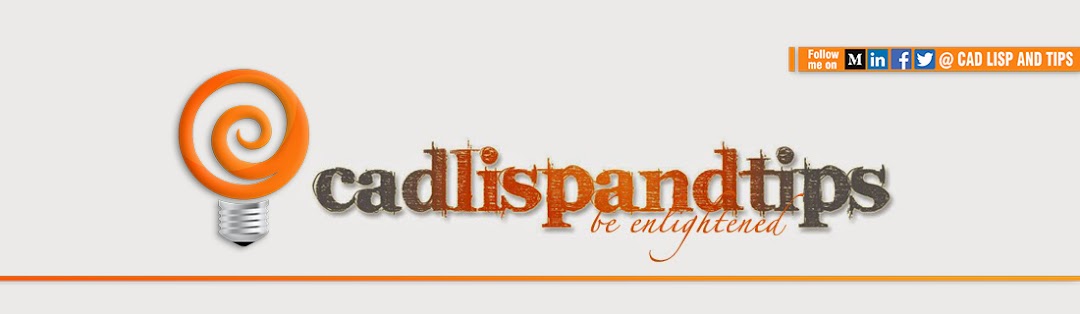
No comments:
Post a Comment